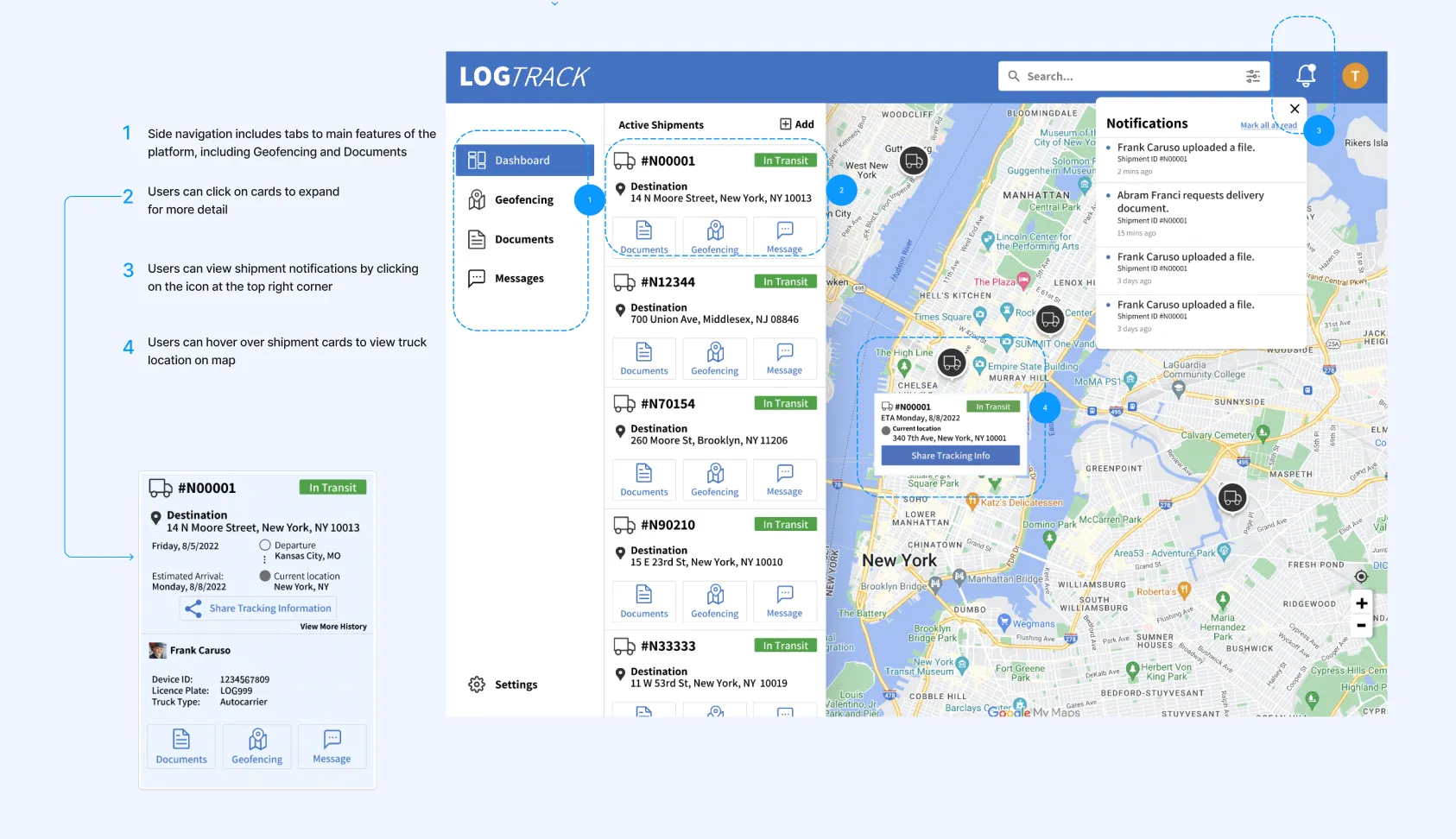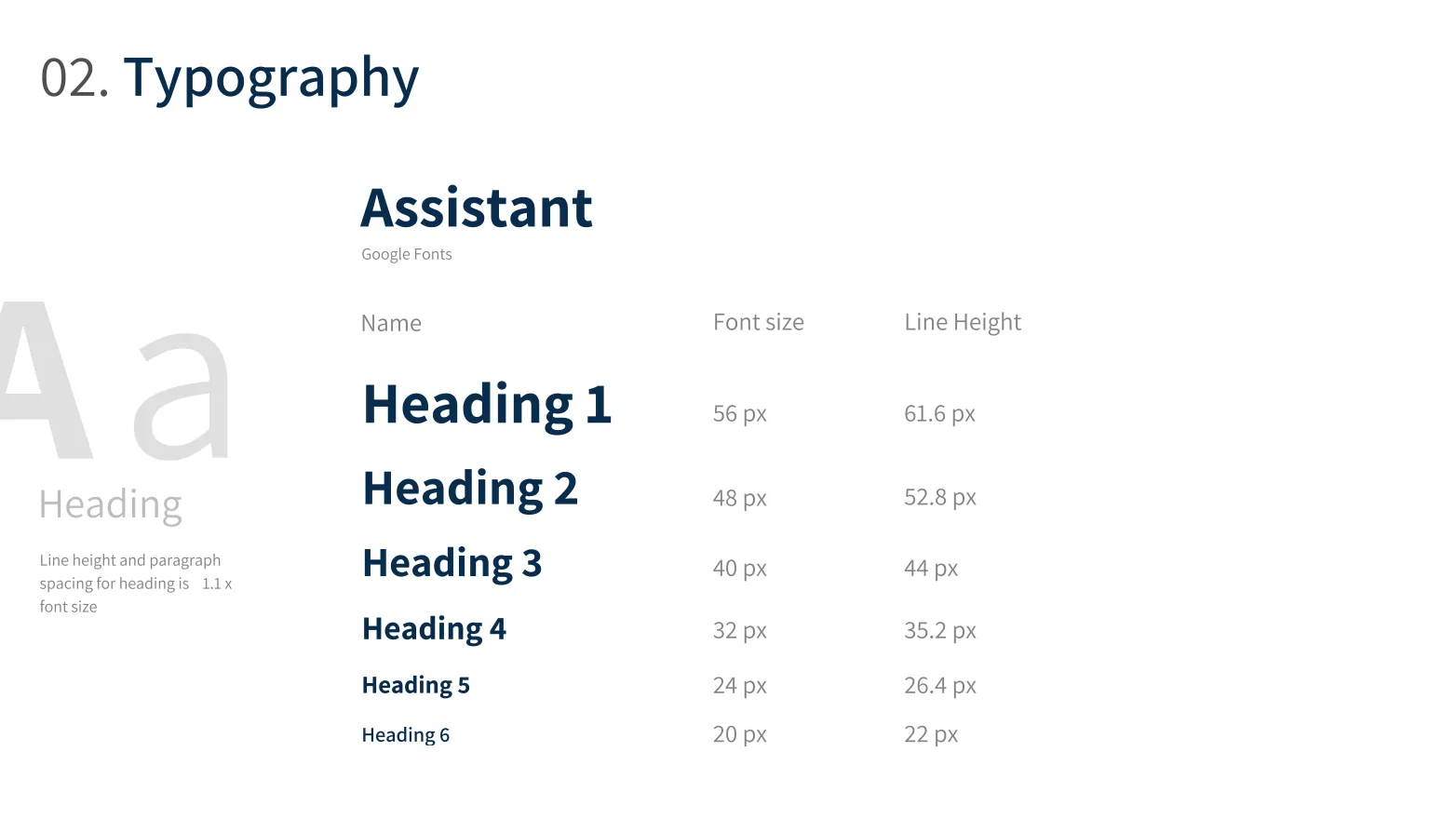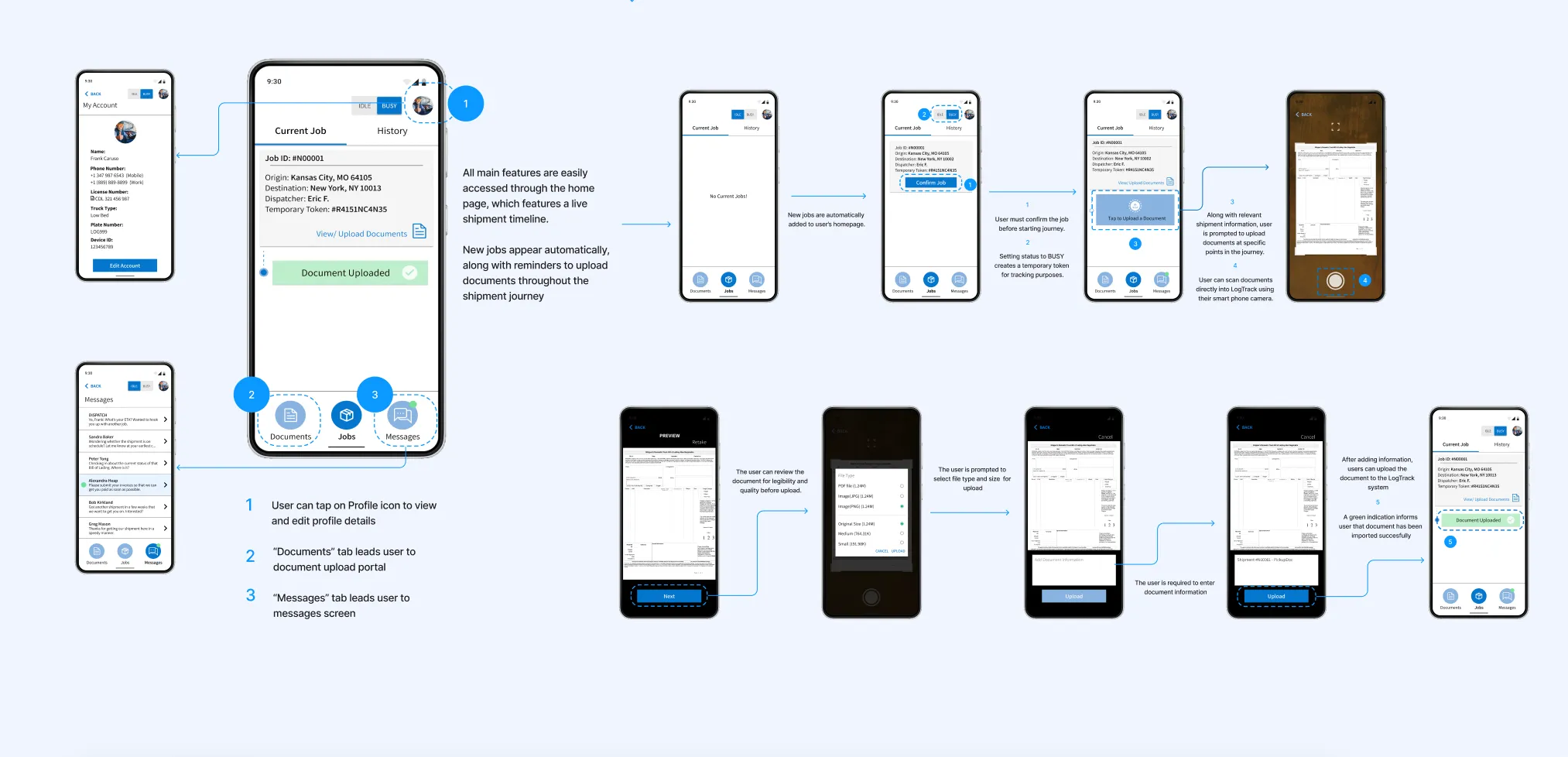RESEARCH
CONTEXTUALIZING OUR PRODUCT_____________________
MARKET RESEARCH
Before delving into design, we wanted to better understand the current supply chain and gain a better idea of where LogAware stands within the industry.
We started by researching a number of existing companies and platforms currently used within the shipping, transport, and supply chain industries and identified key areas of opportunity for the product. A quick feature analysis highlighted what sets LogTrack apart from adjacent companies in the industry and also provided us with a starting point and sense of direction for our design improvements.

UNDERSTANDING OUR TARGET USERS
LogTrack features two interconnected platforms, with two separate user bases. We conducted interviews with people from both user groups, which included shipment transporters and logistics/operations managers.
These interviews helped us better understand users by giving us a clear view of the frustrations and needs within their everyday work. They also provided further contextual insight into the current state of the supply chain and shipping industries.
WHAT PEOPLE IN THE INDUSTRY ARE SAYING:

KEY FINDINGS:
Initially, our client assumed that truck drivers prefer traditional modes of communicating, transferring documents, and logging information and are slow to adopt technology. This was posed as a major hurdle that our client was facing with their product.
We were quite surprised to discover that this initial assumption about truckers was not entirely true. The drivers we interviewed actually use various technologies such as document scanners, mobile messaging applications, and telematics systems, which enhance safety and improve efficiency in their everyday work. They also expressed frustrations about the tedious manual work involved in current day-to-day operations, and were open to the idea of solutions that could streamline their work and make their lives easier. This inspired us to reimagine the role of truckers within the system by introducing solutions that cater to their needs.
LET'S MEET OUR TARGET USERS
Using new insights about our users, we crafted a pair of user archetypes to represent the target users for the trucker mobile app and the desktop dashboard.


Highlighting areas of frustration in our target users’ everyday operations, we determined areas of opportunity to provide support, and began ideating features and solutions.
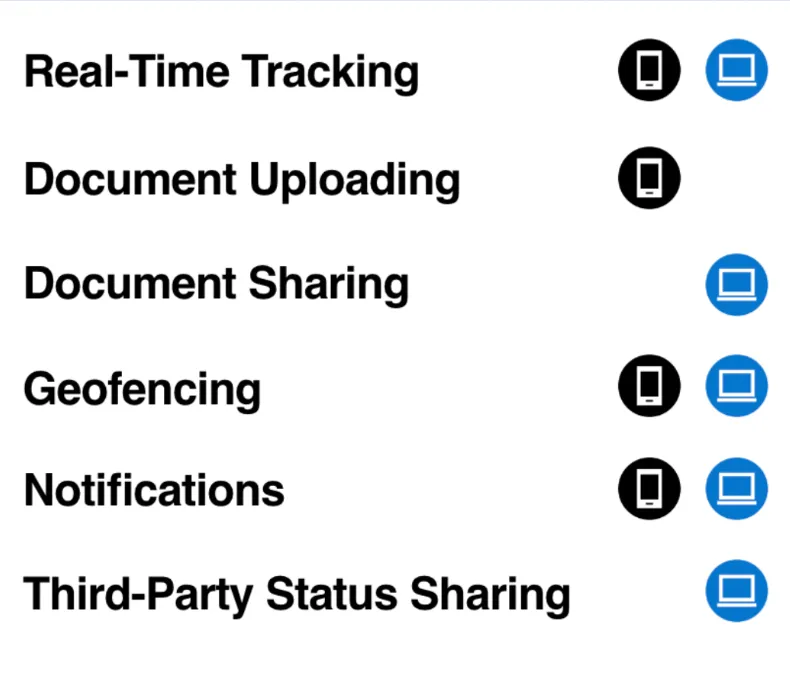
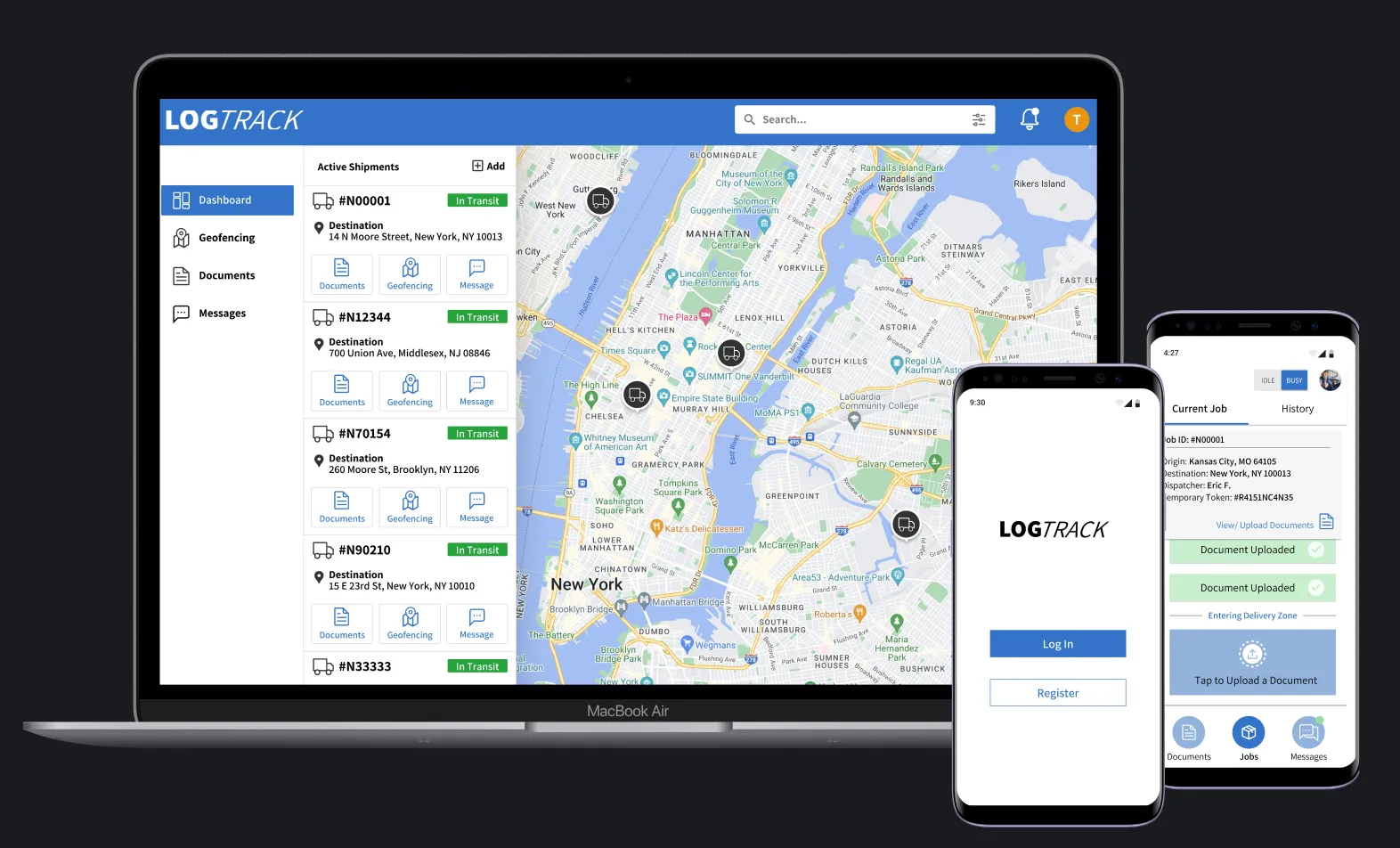

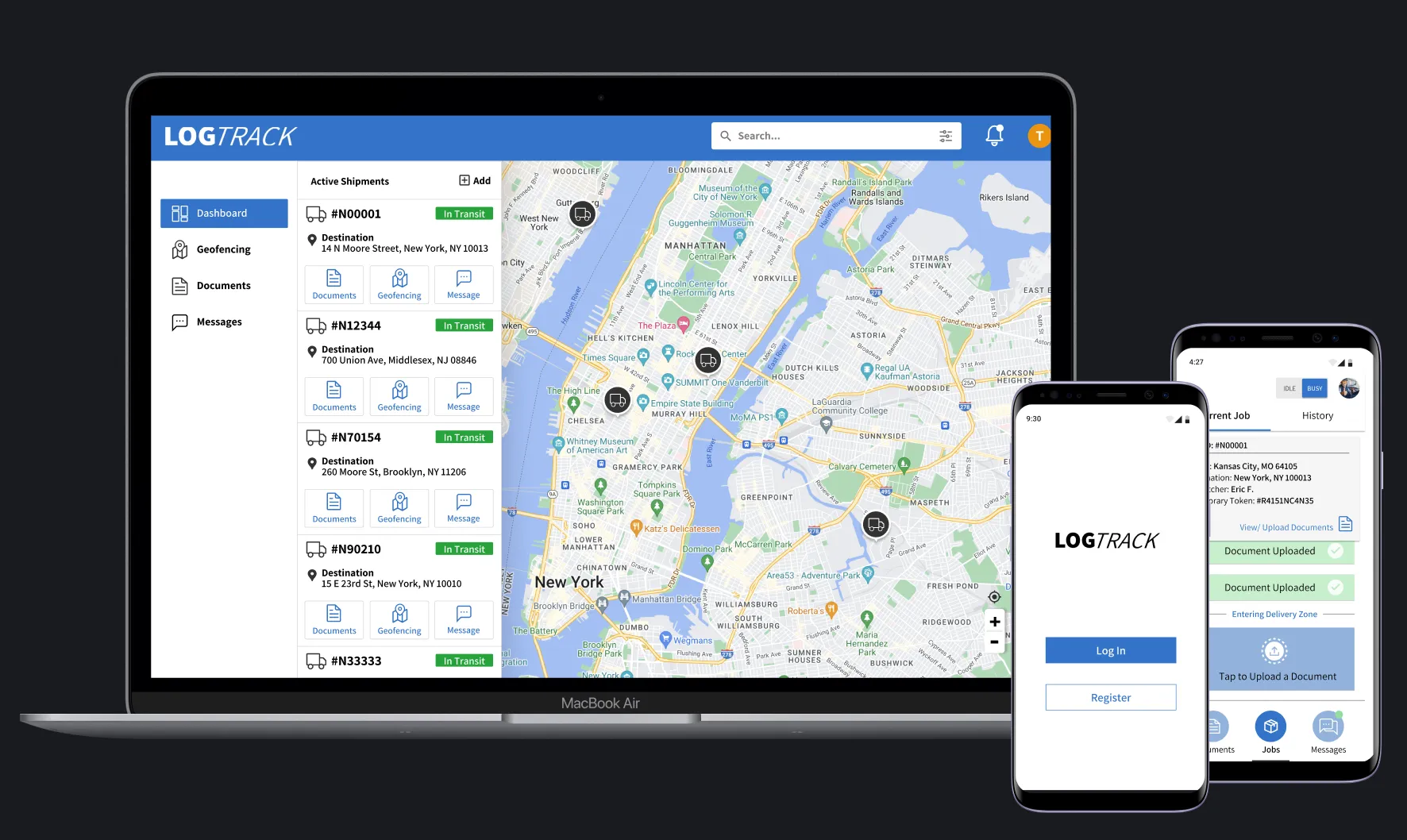




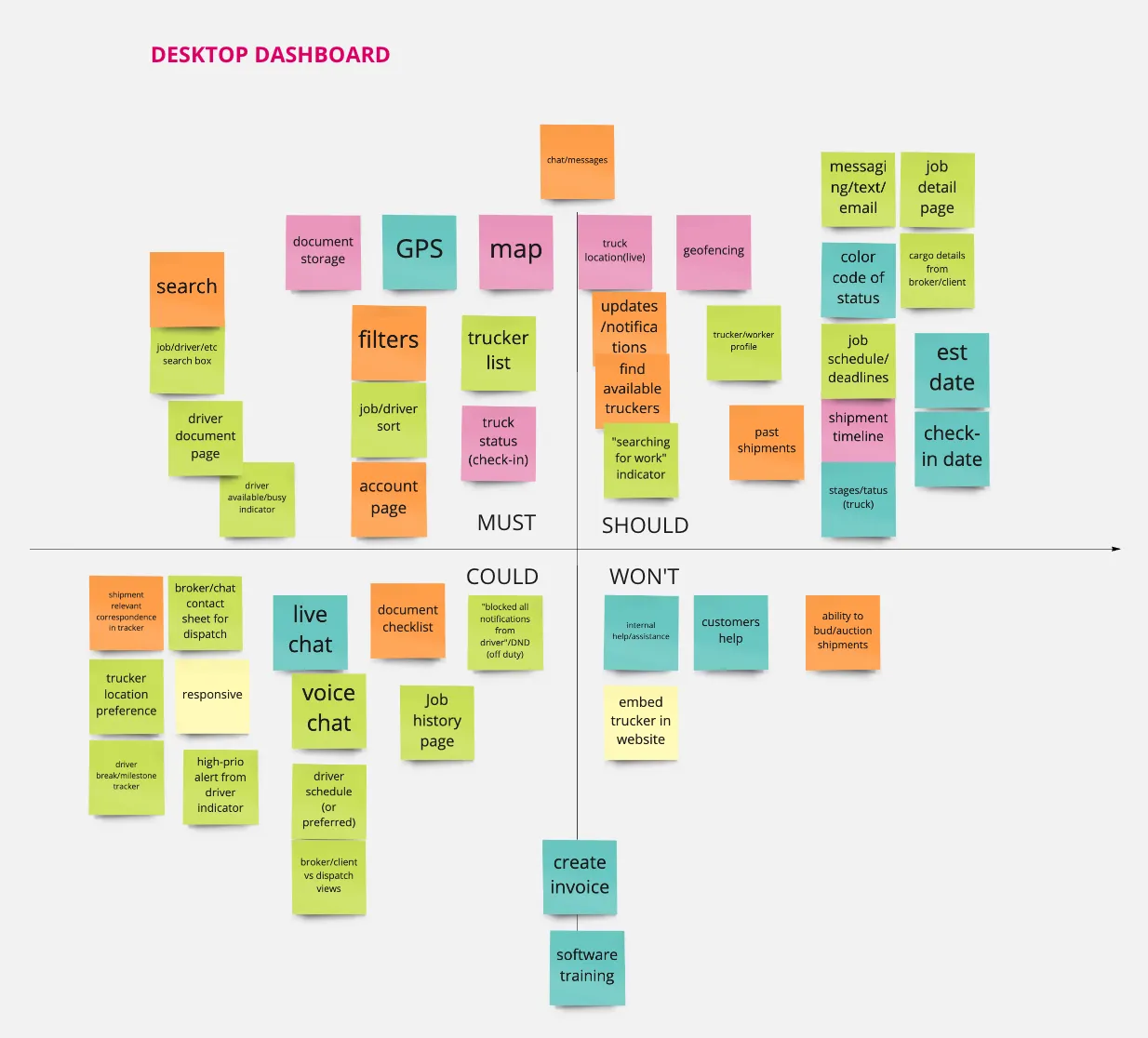
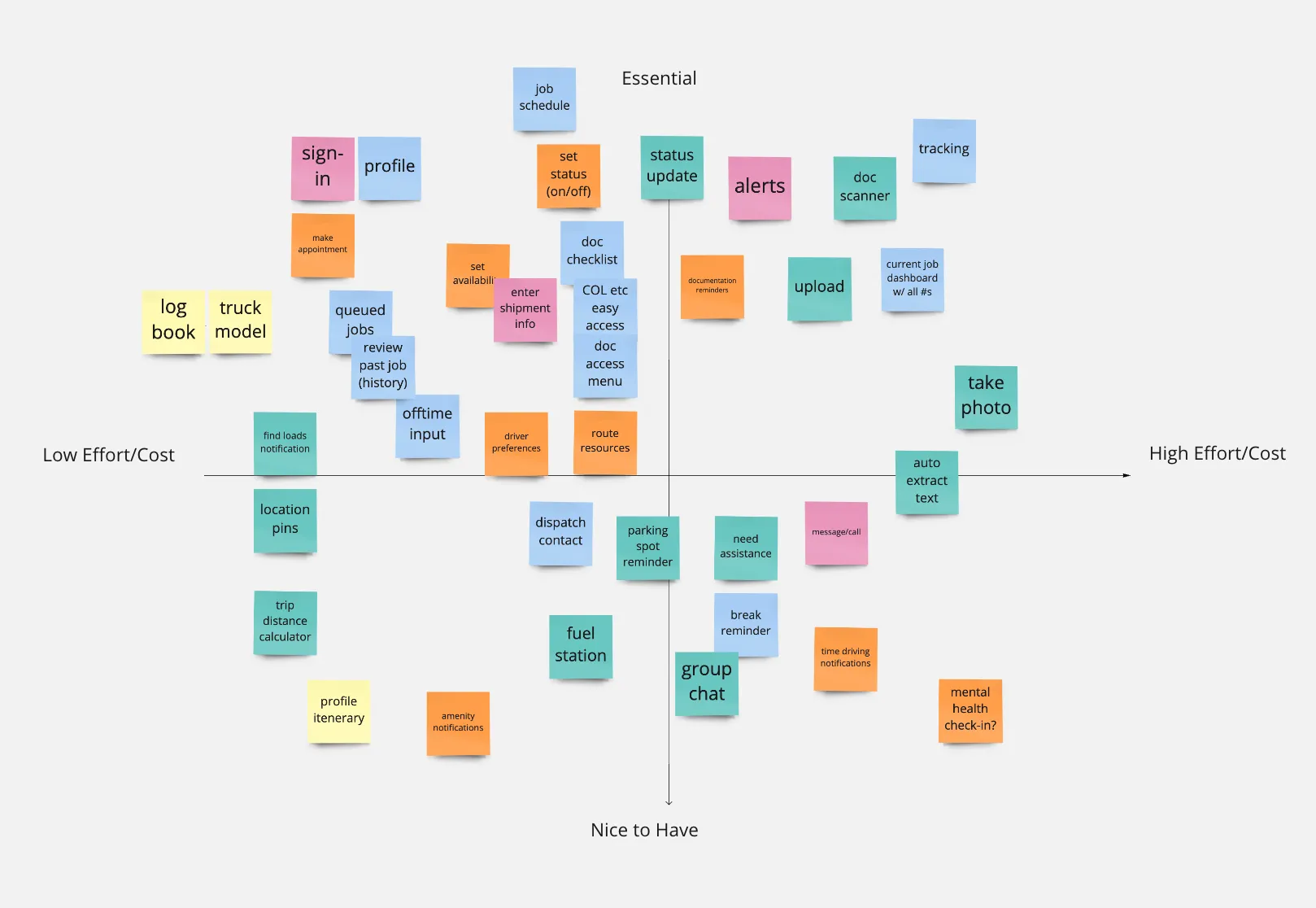
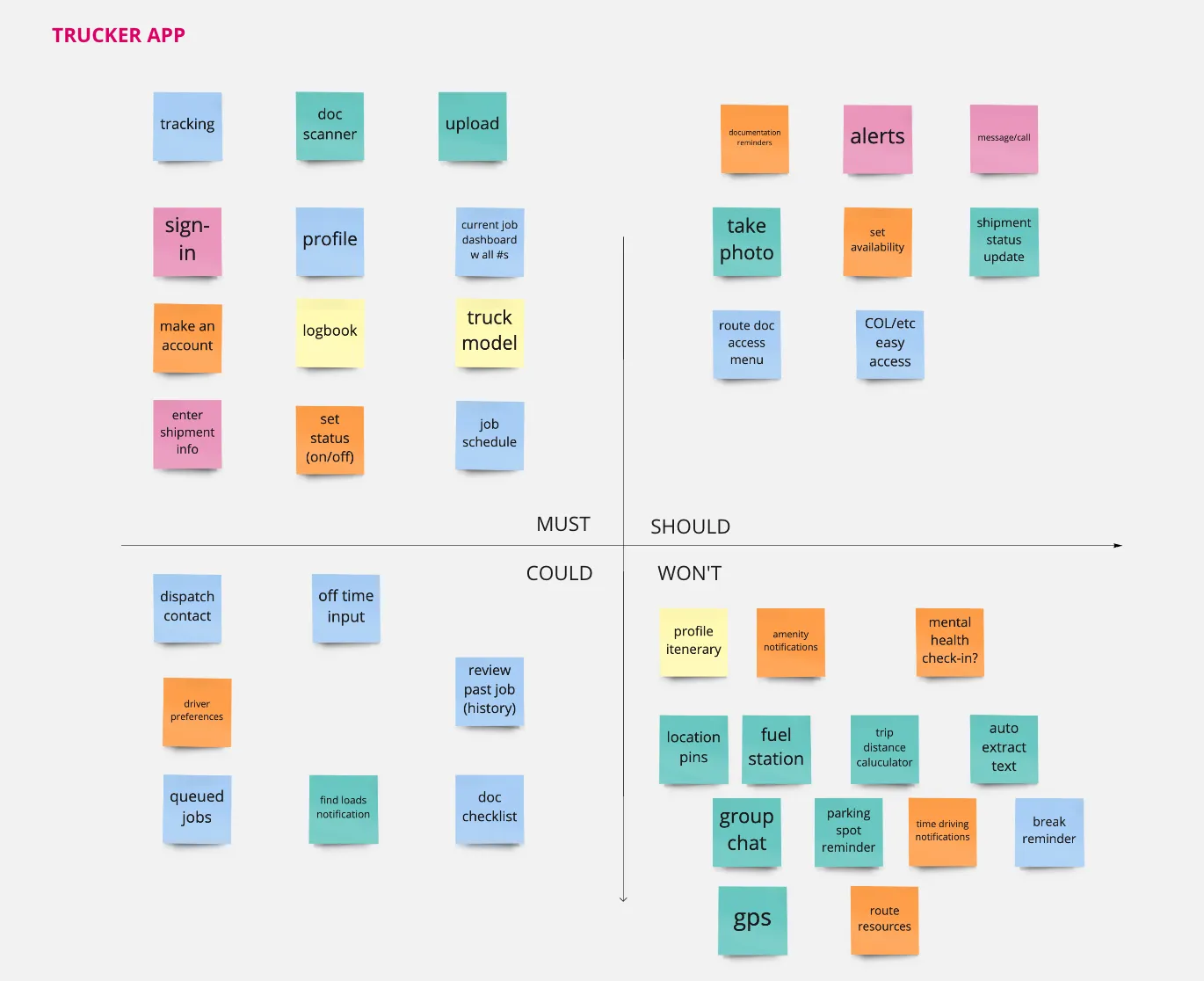
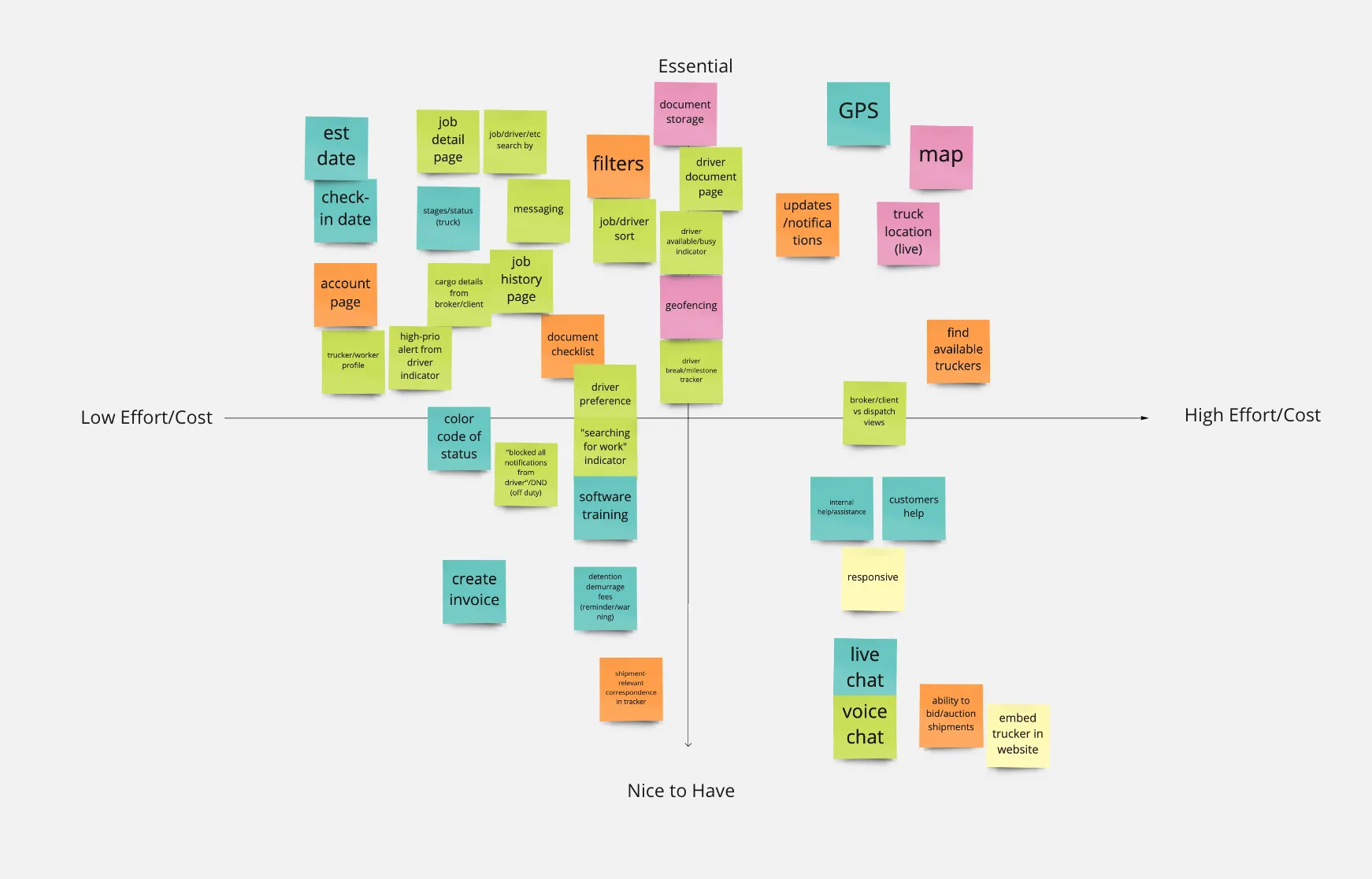


.webp)
.webp)
.webp)

.webp)


.webp)













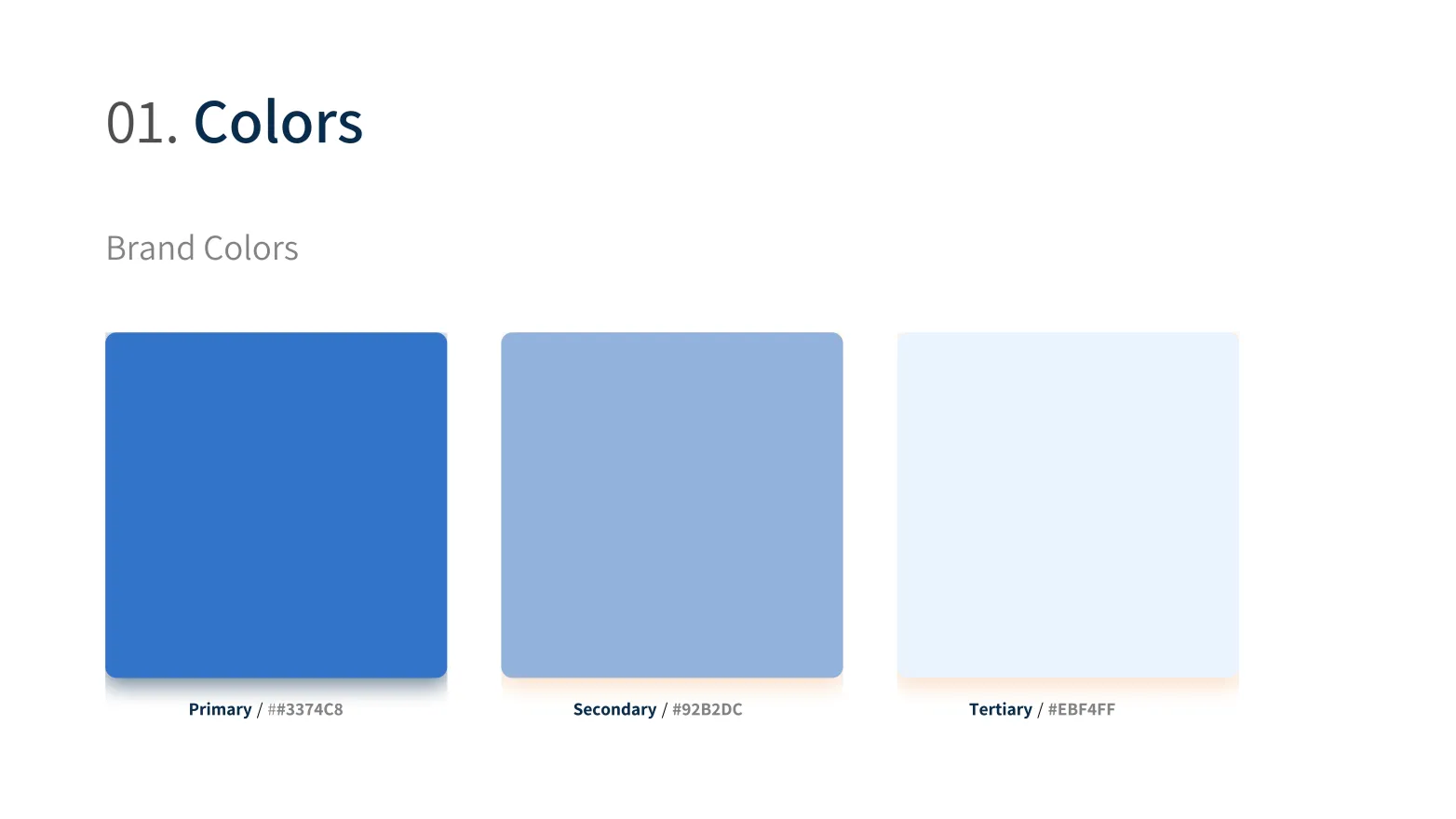
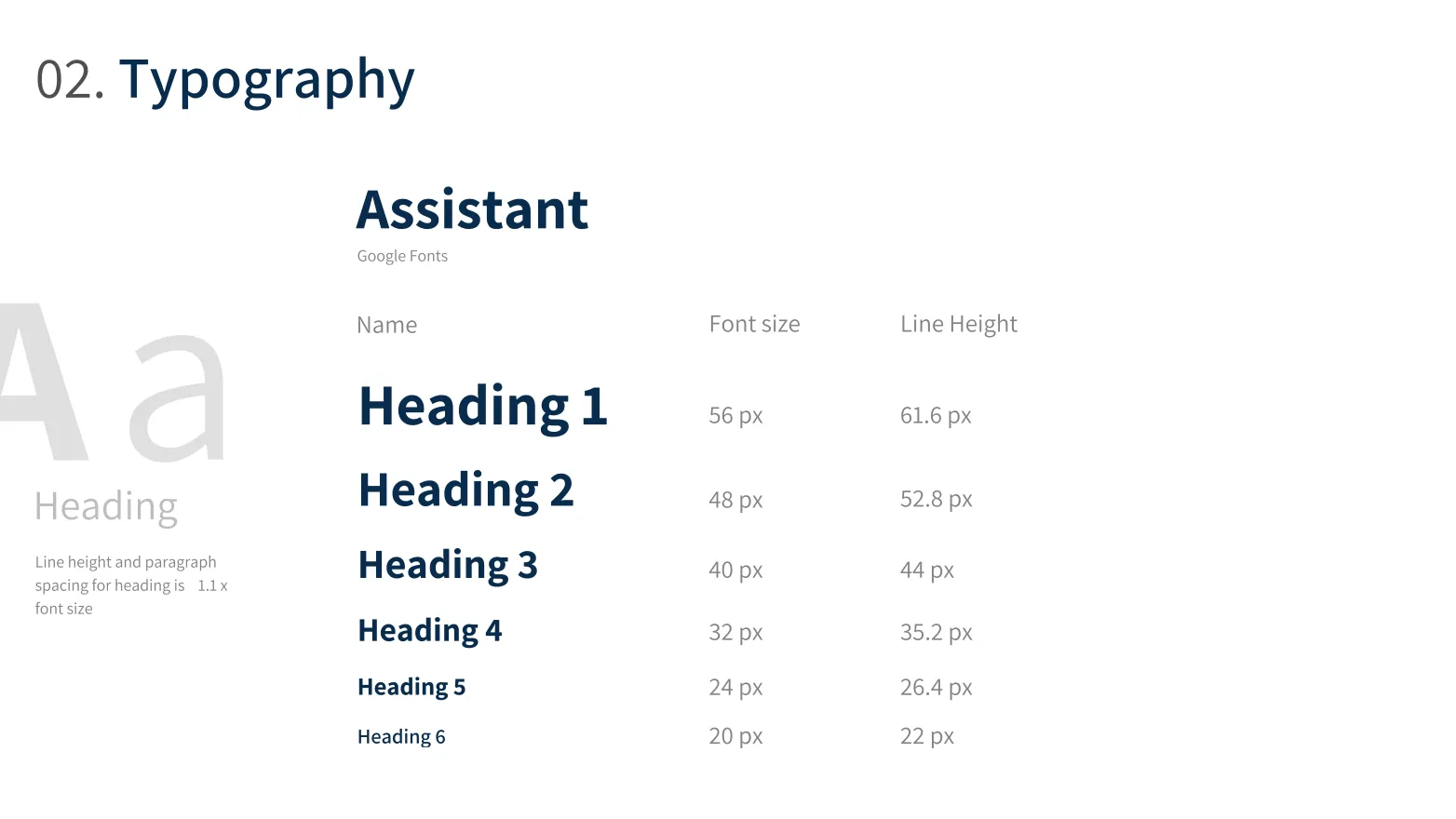







.svg)